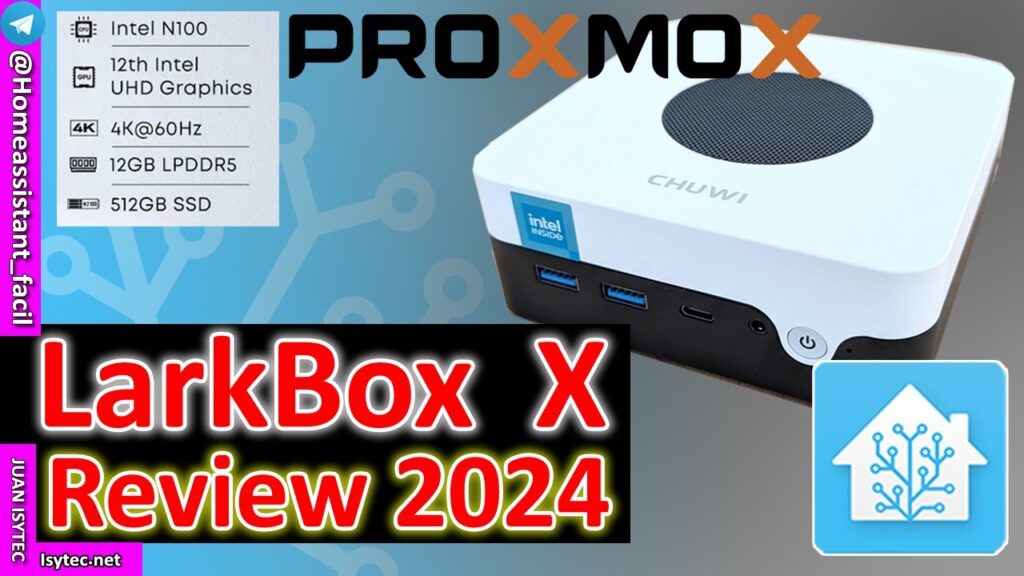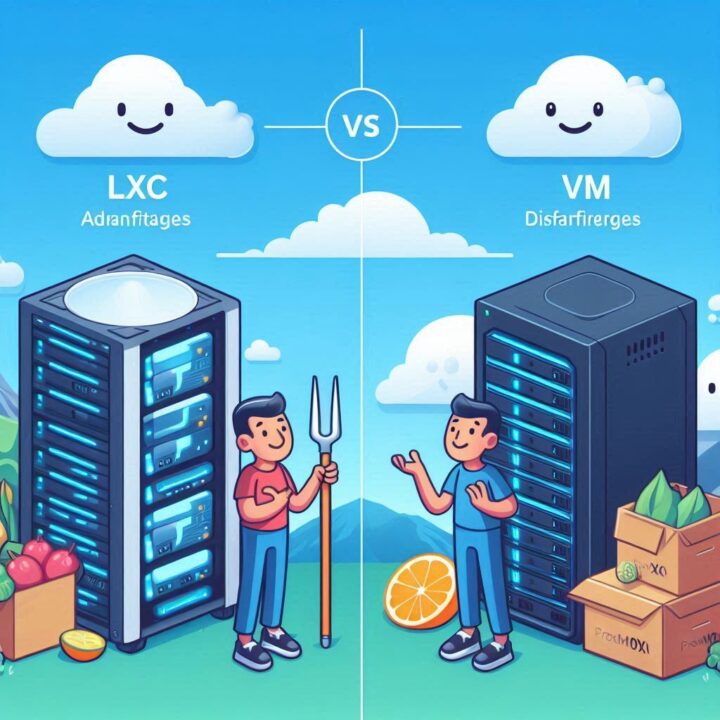Visitas: 25068
Seguro que como a mi os ha pasado a muchos, ¿habéis dejado de ver a vuestros amigos de Latitude?, y eso ¿os ha pasado al actualizar hoy google maps?, pues no es un error, es algo controlado pero poco anunciado por google.
Aquí la solución: [+]
Turn on and off location sharing
When you want to stop sharing your location with friends but still use location history, you can now turn on or off location sharing with a single setting. Go to Location settings > Enable location sharing.
Device-specific location reporting
Many of our users now own more than one mobile device, and we’ve heard requests to control which devices report their location. For example, I own a mobile phone and an Android tablet. I like using Latitude on both devices, but regularly leave my tablet at home. I only want to report my location from my phone. To choose which one of your devices should report your location, go to Location settings > Report from this device.
Important note: after you install GMM 6.10 you’ll need to open Location settings and turn on Enable location sharing if you’d like to continue sharing with your friends (even if you were already sharing before the upgrade). If you forget to do this, you’ll see a reminder the next time you open your friends list.
Thanks, The Google Latitude Team
Update: The Latitude widget is no longer available. You can view your friends’ locations quickly by touching the Latitude icon, or by turning on the Latitude layer in Google Maps.